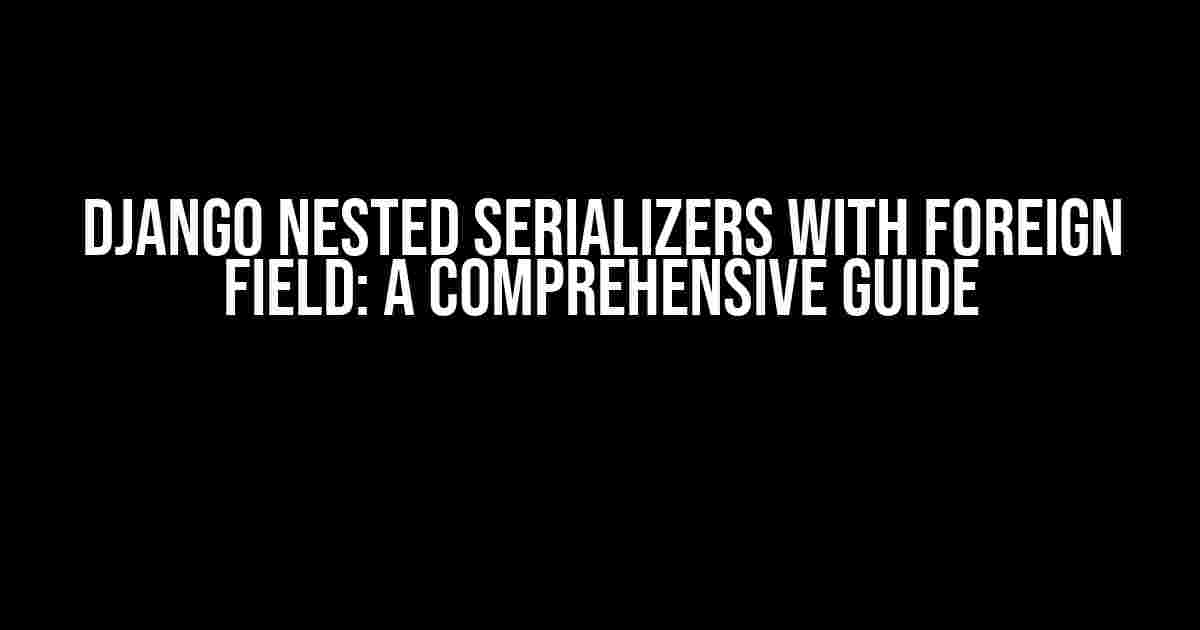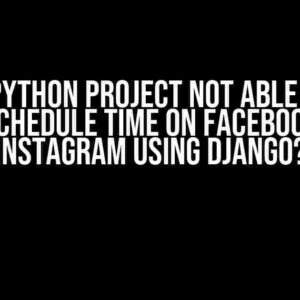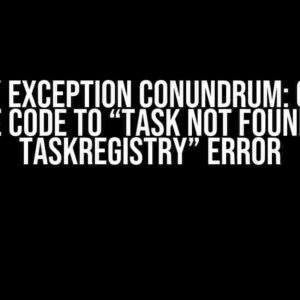When it comes to building complex APIs in Django, nested serializers with foreign fields can be a game-changer. They allow you to elegantly handle relationships between models and present data in a hierarchical structure. In this article, we’ll dive deep into the world of Django nested serializers with foreign fields, covering the whats, whys, and hows. Buckle up, folks!
What are Django Nested Serializers?
In Django, serializers are used to convert complex data structures, such as models, into simple Python data structures that can be easily rendered into JSON or XML. Nested serializers take this concept a step further by allowing you to define serializers within serializers, creating a hierarchical structure that mirrors your models’ relationships.
Why Do We Need Nested Serializers?
- Complex Data Structures**: Nested serializers enable you to represent complex data structures, such as hierarchical relationships between models, in a single API response. This makes it easier for clients to consume and manipulate the data.
- Reduced API Calls**: By including related data in a single response, you can reduce the number of API calls required to fetch related data, resulting in improved performance and reduced latency.
- Improved Data Integrity**: Nested serializers help ensure data consistency by validating related data as a whole, reducing the risk of inconsistent or incomplete data.
Understanding Foreign Fields in Django
In Django, a foreign field is a field that establishes a many-to-one relationship between two models. When you define a foreign key in a model, you’re essentially creating a link between that model and another model. Foreign fields are essential in Django, as they enable you to relate models in a meaningful way.
Types of Foreign Fields in Django
- ForeignKey**: A many-to-one relationship between models, where each instance of the model containing the foreign key corresponds to a single instance of the related model.
- ManyToManyField**: A many-to-many relationship between models, where each instance of the model containing the many-to-many field corresponds to multiple instances of the related model.
Creating a Django Nested Serializer with Foreign Field
Now that we’ve covered the basics, let’s create a Django nested serializer with a foreign field. We’ll use a simple example to demonstrate the concept.
# models.py
from django.db import models
class Author(models.Model):
name = models.CharField(max_length=255)
bio = models.TextField()
class Book(models.Model):
title = models.CharField(max_length=255)
author = models.ForeignKey(Author, on_delete=models.CASCADE)
publication_date = models.DateField()
In this example, we have two models: `Author` and `Book`. The `Book` model has a foreign key to the `Author` model, establishing a many-to-one relationship between books and authors.
# serializers.py
from rest_framework import serializers
from .models import Author, Book
class AuthorSerializer(serializers.ModelSerializer):
class Meta:
model = Author
fields = ['id', 'name', 'bio']
class BookSerializer(serializers.ModelSerializer):
author = AuthorSerializer(read_only=True)
class Meta:
model = Book
fields = ['id', 'title', 'author', 'publication_date']
In our serializers, we define an `AuthorSerializer` that serializes the `Author` model. We then define a `BookSerializer` that includes an `AuthorSerializer` as a nested serializer, using the `read_only=True` argument to indicate that the `author` field should be read-only.
Using the Nested Serializer in a View
# views.py
from rest_framework.response import Response
from rest_framework.views import APIView
from .serializers import BookSerializer
from .models import Book
class BookListView(APIView):
def get(self, request):
books = Book.objects.all()
serializer = BookSerializer(books, many=True)
return Response(serializer.data)
In our view, we define a `BookListView` that retrieves all `Book` instances and serializes them using the `BookSerializer`. The resulting JSON response will include the nested `author` data.
Common Use Cases for Django Nested Serializers with Foreign Fields
1. Hierarchical Data Representation
Nested serializers are perfect for representing hierarchical data structures, such as categories and subcategories, or directories and files.
2. Reducing API Calls
By including related data in a single response, you can reduce the number of API calls required to fetch related data, resulting in improved performance and reduced latency.
3. Complex Data Filtering
Nested serializers enable you to filter complex data structures based on related fields, making it easier to retrieve specific data subsets.
Best Practices for Django Nested Serializers with Foreign Fields
- Use Read-Only Fields**: Use `read_only=True` to indicate that a field should be read-only, reducing the risk of data inconsistencies.
- Define Clear Relationships**: Clearly define relationships between models using foreign keys, ManyToManyFields, or other relationship types.
- Use Nested Serializers Judiciously**: Use nested serializers only when necessary, as they can increase serialization time and complexity.
- Optimize Serialization**: Optimize serialization by using `select_related()` or `prefetch_related()` to reduce database queries.
Conclusion
In this article, we’ve explored the world of Django nested serializers with foreign fields, covering the benefits, use cases, and best practices for implementing them in your Django projects. By mastering nested serializers, you’ll be able to create more efficient, scalable, and maintainable APIs that deliver complex data structures with ease.
| Keyword | Definition |
|---|---|
| Django Nested Serializers | A technique for serializing complex data structures in Django using nested serializers. |
| Foreign Field | A field in a Django model that establishes a relationship with another model. |
| ForeignKey | A many-to-one relationship between two models in Django. |
| ManyToManyField | A many-to-many relationship between two models in Django. |
Now that you’ve reached the end of this comprehensive guide, you’re ready to start building efficient and scalable APIs with Django nested serializers and foreign fields. Happy coding!
Here are 5 Questions and Answers about “Django Nested Serializers with Foreign Field”:
Frequently Asked Questions
If you’re struggling to implement Django nested serializers with foreign fields, don’t worry! We’ve got you covered.
What is a nested serializer in Django?
A nested serializer in Django is a serializer that contains another serializer as a field. This allows you to represent complex relationships between models in your API responses.
How do I define a foreign key field in a Django serializer?
To define a foreign key field in a Django serializer, you can use the `PrimaryKeyRelatedField` or `SlugRelatedField` fields provided by Django’s REST framework. For example, `category = serializers.PrimaryKeyRelatedField(queryset=Category.objects.all())`.
Can I use a nested serializer as a foreign key field?
Yes, you can use a nested serializer as a foreign key field. Simply define a serializer for the related model and use it as the field type in your main serializer. For example, `category = CategorySerializer()`.
How do I handle nested serializers with multiple levels of nesting?
To handle nested serializers with multiple levels of nesting, simply define each level of nesting as a separate serializer. For example, if you have a model `A` that has a foreign key to model `B`, which has a foreign key to model `C`, you would define three separate serializers: `ASerializer`, `BSerializer`, and `CSerializer`.
What are some common pitfalls to avoid when using nested serializers with foreign fields?
Some common pitfalls to avoid when using nested serializers with foreign fields include forgetting to specify the `queryset` argument, using the wrong field type, and not handling circular dependencies properly. Make sure to carefully read the Django REST framework documentation and test your serializers thoroughly.