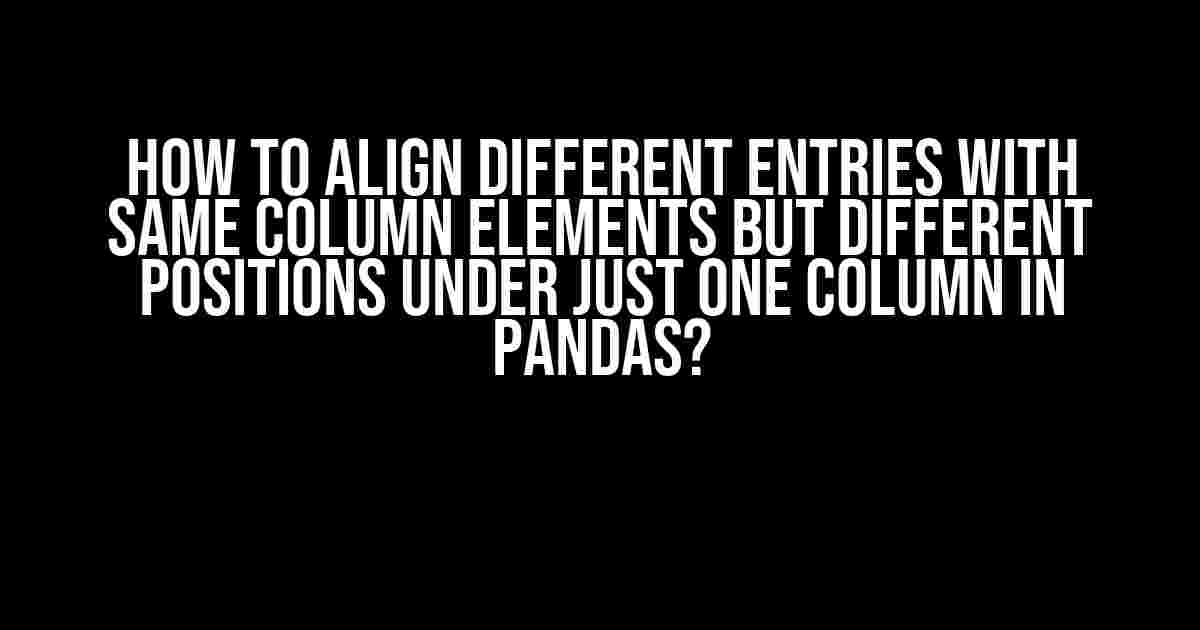Are you tired of struggling with aligning different entries in your Pandas DataFrame? Do you have multiple columns with similar elements but different positions, and you want to combine them under just one column? Well, you’re in luck! This article will guide you through the process of aligning different entries with same column elements but different positions under just one column in Pandas.
Understanding the Problem
Imagine you have a DataFrame with two columns: ‘Fruit’ and ‘Color’. The ‘Fruit’ column has multiple entries like ‘Apple’, ‘Banana’, and ‘Cherry’, while the ‘Color’ column has corresponding colors like ‘Red’, ‘Yellow’, and ‘Red’ respectively. However, the problem arises when you have multiple entries in the ‘Fruit’ column with the same element but different positions. For example, ‘Apple’ might appear in the 1st and 3rd row, but with different colors ‘Red’ and ‘Green’ respectively.
import pandas as pd
data = {'Fruit': ['Apple', 'Banana', 'Apple', 'Cherry', 'Banana'],
'Color': ['Red', 'Yellow', 'Green', 'Red', 'Purple']}
df = pd.DataFrame(data)
print(df)
| Fruit | Color |
|---|---|
| Apple | Red |
| Banana | Yellow |
| Apple | Green |
| Cherry | Red |
| Banana | Purple |
Solution 1: Using the groupby Method
The first solution is to use the groupby method to combine the ‘Fruit’ and ‘Color’ columns into a single column. This method groups the entries in the ‘Fruit’ column and aggregates the corresponding colors in the ‘Color’ column.
import pandas as pd
data = {'Fruit': ['Apple', 'Banana', 'Apple', 'Cherry', 'Banana'],
'Color': ['Red', 'Yellow', 'Green', 'Red', 'Purple']}
df = pd.DataFrame(data)
grouped_df = df.groupby('Fruit')['Color'].apply(lambda x: ', '.join(x)).reset_index()
print(grouped_df)
| Fruit | Color |
|---|---|
| Apple | Red, Green |
| Banana | Yellow, Purple |
| Cherry | Red |
Solution 2: Using the merge Method
The second solution is to use the merge method to combine the ‘Fruit’ and ‘Color’ columns into a single column. This method creates a new DataFrame with the combined columns and then merges it with the original DataFrame.
import pandas as pd
data = {'Fruit': ['Apple', 'Banana', 'Apple', 'Cherry', 'Banana'],
'Color': ['Red', 'Yellow', 'Green', 'Red', 'Purple']}
df = pd.DataFrame(data)
merged_df = pd.merge(df, df.groupby('Fruit')['Color'].apply(lambda x: ', '.join(x)).reset_index(), on='Fruit')
print(merged_df)
| Fruit | Color_x | Color_y |
|---|---|---|
| Apple | Red | Red, Green |
| Apple | Green | Red, Green |
| Banana | Yellow | Yellow, Purple |
| Banana | Purple | Yellow, Purple |
| Cherry | Red | Red |
Solution 3: Using the pivot_table Method
The third solution is to use the pivot_table method to combine the ‘Fruit’ and ‘Color’ columns into a single column. This method creates a pivot table with the ‘Fruit’ column as the index and the ‘Color’ column as the values.
import pandas as pd
data = {'Fruit': ['Apple', 'Banana', 'Apple', 'Cherry', 'Banana'],
'Color': ['Red', 'Yellow', 'Green', 'Red', 'Purple']}
df = pd.DataFrame(data)
pivoted_df = df.pivot_table(index='Fruit', values='Color', aggfunc=lambda x: ', '.join(x)).reset_index()
print(pivoted_df)
| Fruit | Color |
|---|---|
| Apple | Red, Green |
| Banana | Yellow, Purple |
| Cherry | Red |
Conclusion
In this article, we’ve explored three solutions to align different entries with same column elements but different positions under just one column in Pandas. We’ve used the groupby, merge, and pivot_table methods to combine the ‘Fruit’ and ‘Color’ columns into a single column. Each solution has its own advantages and disadvantages, and the choice of solution depends on the specific requirements of your project.
By following the instructions in this article, you’ll be able to align different entries with same column elements but different positions under just one column in Pandas. Remember to adjust the code to fit your specific DataFrame and columns.
Best Practices
- Always check the data type of your columns before applying any solution.
- Use the
groupbymethod when you want to aggregate the values in the ‘Color’ column. - Use the
mergemethod when you want to create a new DataFrame with the combined columns. - Use the
pivot_tablemethod when you want to create a pivot table with the ‘Fruit’ column as the index and the ‘Color’ column as the values.
Troubleshooting
- If you encounter a
TypeErrorwhen using thegroupbymethod, check that the ‘Fruit’ column is of typeobject. - If you encounter a
ValueErrorwhen using themergemethod, check that the ‘Fruit’ column is a common column in both DataFrames. - If you encounter a
TypeErrorwhen using thepivot_tablemethod, check that the ‘Fruit’ column is of typeobjectand the ‘Color’ column is of typeobjectorstr.
Further Reading
- Pandas Documentation: https://pandas.pydata.org/pandas-docs/stable/
- Stack Overflow: https://stackoverflow.com/questions/tagged/pandas
- DataCamp: https://www.datacamp.com/courses/intro-to-python-for-data-science
I hope this article has been helpful in aligning different entries with same column elements but different positions under just one column in
Frequently Asked Question
Aligning different entries with the same column elements but different positions under just one column in Pandas can be a bit tricky. But don’t worry, we’ve got you covered!
How do I align different entries with the same column elements but different positions under one column in Pandas?
You can use the `pd.concat()` function to concatenate the different entries into a single column. Then, use the `pd.Series.align()` function to align the entries based on the column elements. Finally, use the `pd.DataFrame()` constructor to create a new DataFrame with the aligned entries.
What if I have multiple columns with the same elements but different positions?
No problem! You can use the `pd.merge()` function to merge the different columns into a single column. Then, use the `pd.Series.align()` function to align the entries based on the column elements. Finally, use the `pd.DataFrame()` constructor to create a new DataFrame with the aligned entries.
Can I use the `set_index()` method to align the entries?
Yes, you can! The `set_index()` method can be used to set the column elements as the index, and then use the `pd.Series.align()` function to align the entries. However, this method assumes that the column elements are unique, if they are not, you may need to use another method.
What if I have a large dataset and the alignment process is slow?
If you have a large dataset, the alignment process can be slow. In this case, you can use the `dask` library, which is a parallel computing library that can speed up the alignment process. You can also use the `pd.read_csv()` function with the `chunksize` parameter to read the dataset in chunks and align the entries in parallel.
Can I use the `groupby()` method to align the entries?
Yes, you can! The `groupby()` method can be used to group the entries by the column elements and then use the `pd.Series.align()` function to align the entries. This method is particularly useful if you have a large dataset and want to align the entries in a more efficient way.