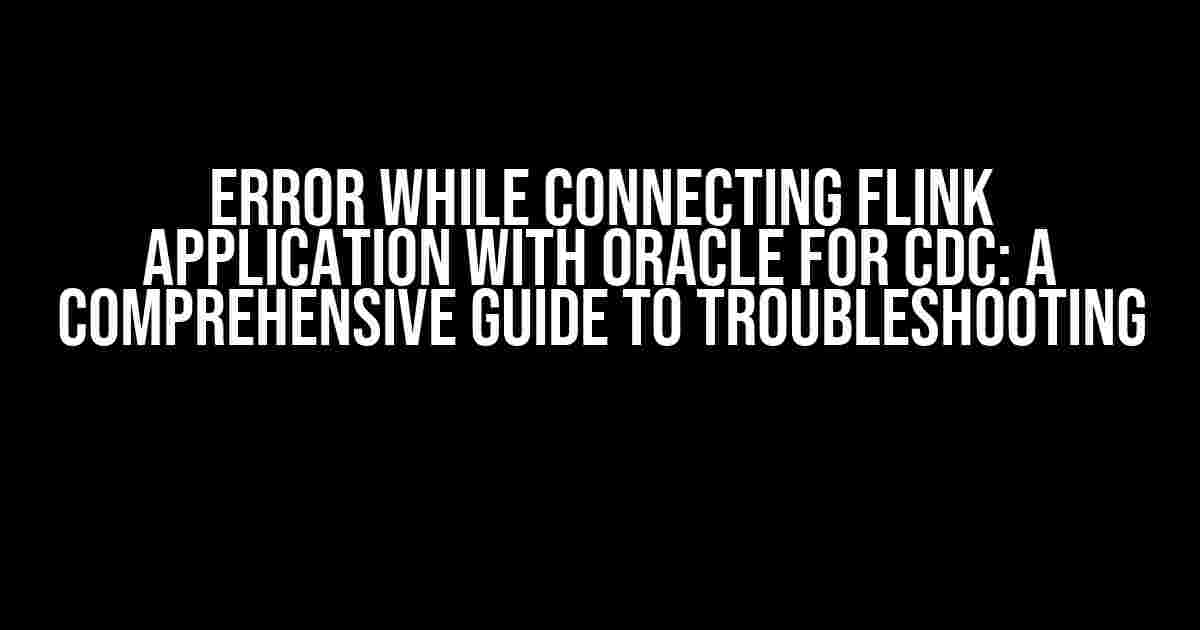Are you struggling to connect your Flink application with Oracle for Change Data Capture (CDC)? Do you keep running into errors that leave you scratching your head? Fear not, dear developer, for we’ve got you covered! In this article, we’ll delve into the common errors that occur while connecting Flink with Oracle for CDC, and provide you with step-by-step solutions to overcome them.
Understanding the Flink-Oracle CDC Connection
Before diving into the troubleshooting process, it’s essential to understand how Flink connects with Oracle for CDC. Flink, an open-source platform for distributed stream processing, uses the Oracle CDC connector to capture changes made to the Oracle database in real-time. The CDC connector uses the Oracle LogMiner technology to read the redo logs and extract the changes, which are then processed by Flink.
Prerequisites for Flink-Oracle CDC Connection
Ensure you have the following prerequisites in place before attempting to connect Flink with Oracle for CDC:
- Oracle 11g or higher (Oracle 19c is recommended)
- Flink 1.11 or higher
- Oracle CDC connector for Flink (available in the Flink ecosystem)
- Correct configuration settings for the Oracle CDC connector
Common Errors while Connecting Flink with Oracle for CDC
Now that we’ve covered the basics, let’s dive into the common errors that occur while connecting Flink with Oracle for CDC.
Error 1: ORA-12154: TNS:could not resolve the connect identifier specified
This error occurs when the Oracle CDC connector is unable to resolve the connect identifier specified in the connection URL.
java.sql.SQLException: ORA-12154: TNS:could not resolve the connect identifier specified
at oracle.jdbc.driver.T4CTTIoer.processError(T4CTTIoer.java:447)
at oracle.jdbc.driver.T4CTTIoer.processError(T4CTTIoer.java:396)
at oracle.jdbc.driver.T4CConnection.logon(T4CConnection.java:489)
...
Solution: Verify that the connection URL is correct and the TNS_ADMIN environment variable is set correctly. Ensure that the tnsnames.ora file is present in the correct location and contains the required entries.
Error 2: ORA-01017: invalid username/password; logon denied
This error occurs when the Oracle CDC connector is unable to log in to the Oracle database using the provided username and password.
java.sql.SQLException: ORA-01017: invalid username/password; logon denied
at oracle.jdbc.driver.T4CTTIoer.processError(T4CTTIoer.java:447)
at oracle.jdbc.driver.T4CTTIoer.processError(T4CTTIoer.java:396)
at oracle.jdbc.driver.T4CConnection.logon(T4CConnection.java:489)
...
Solution: Verify that the username and password are correct and the account is not locked. Ensure that the Oracle database is running and the listener is up.
Error 3: java.lang.ClassNotFoundException: oracle.jdbc.driver.OracleDriver
This error occurs when the Oracle JDBC driver is not found in the classpath.
java.lang.ClassNotFoundException: oracle.jdbc.driver.OracleDriver
at java.net.URLClassLoader.findClass(URLClassLoader.java:382)
at java.lang.ClassLoader.loadClass(ClassLoader.java:424)
at sun.misc.Launcher$AppClassLoader.loadClass(Launcher.java:349)
...
Solution: Ensure that the Oracle JDBC driver (ojdbc8.jar) is present in the classpath. Add the Oracle JDBC driver to the Flink jars directory or specify it in the Flink configuration file.
Error 4: java.sql.SQLException: No suitable driver found for jdbc:oracle:thin
This error occurs when the Oracle JDBC driver is not registered correctly.
java.sql.SQLException: No suitable driver found for jdbc:oracle:thin
at java.sql.DriverManager.getConnection(DriverManager.java:689)
at java.sql.DriverManager.getConnection(DriverManager.java:247)
...
Solution: Ensure that the Oracle JDBC driver is registered correctly by calling the `Class.forName(“oracle.jdbc.driver.OracleDriver”)` method before creating a connection. Alternatively, use the `oracle.jdbc.OracleDriver` class as the driver class in the Flink configuration file.
Troubleshooting Steps for Flink-Oracle CDC Connection Issues
If you’re still encountering issues while connecting Flink with Oracle for CDC, follow these troubleshooting steps:
- Verify the Oracle database connection using the `sqlplus` command.
- Check the Oracle CDC connector configuration settings for correctness.
- Enable Oracle CDC logging to debug the issue.
- Verify the Flink configuration file for correctness.
- Check the Flink logs for errors and exceptions.
- Test the Flink-Oracle CDC connection using a simple Flink program.
Best Practices for Flink-Oracle CDC Connection
Follow these best practices to ensure a smooth Flink-Oracle CDC connection:
- Use the correct Oracle JDBC driver version compatible with your Oracle database version.
- Specify the correct connection URL, username, and password in the Flink configuration file.
- Configure the Oracle CDC connector correctly, including the LogMiner settings.
- Monitor the Flink-Oracle CDC connection for errors and exceptions.
- Test the Flink-Oracle CDC connection regularly to ensure data consistency.
Conclusion
In this article, we’ve covered the common errors that occur while connecting Flink with Oracle for CDC, along with step-by-step solutions to overcome them. By following the troubleshooting steps and best practices outlined in this article, you’ll be well-equipped to establish a successful Flink-Oracle CDC connection and ensure seamless data processing.
| Error Code | Error Message | Solution |
|---|---|---|
| ORA-12154 | TNS:could not resolve the connect identifier specified | Verify connection URL and TNS_ADMIN environment variable |
| ORA-01017 | invalid username/password; logon denied | Verify username and password, and ensure Oracle database is running |
| java.lang.ClassNotFoundException | oracle.jdbc.driver.OracleDriver | Add Oracle JDBC driver to classpath or Flink configuration file |
| java.sql.SQLException | No suitable driver found for jdbc:oracle:thin | Register Oracle JDBC driver correctly or use oracle.jdbc.OracleDriver class |
By following this comprehensive guide, you’ll be able to overcome the common errors that occur while connecting Flink with Oracle for CDC, and establish a robust and efficient data processing pipeline.
Frequently Asked Question
Get help with common issues when connecting Flink application with Oracle for CDC
Why am I getting an “ORA-12154: TNS:could not resolve the connect identifier specified” error when trying to connect Flink with Oracle?
This error usually occurs when the Oracle Net Service Name is not properly configured. Make sure that the TNSNAMES.ORA file is correctly set up and the service name is resolvable. Also, double-check the Oracle connection string in your Flink application to ensure it is correctly formatted.
What could be the reason for “java.sql.SQLException: oracle.jdbc.OracleDriver” error while connecting Flink with Oracle?
This error typically indicates that the Oracle JDBC driver is not correctly configured or is missing. Verify that the Oracle JDBC driver is in the classpath of your Flink application. You can do this by checking the pom.xml file (if you’re using Maven) or the build.sbt file (if you’re using SBT). Also, ensure that the correct version of the Oracle JDBC driver is used.
Why am I experiencing issues with CDC (Change Data Capture) when connecting Flink with Oracle?
CDC issues can arise due to misconfigured Oracle LogMiner or Oracle GoldenGate settings. Ensure that LogMiner or GoldenGate is properly set up and configured to capture changes from the Oracle database. Additionally, verify that the Flink CDC connector is correctly configured to read from the Oracle database.
How do I troubleshoot connection issues between Flink and Oracle?
To troubleshoot connection issues, start by enabling debug logging in your Flink application to get more detailed error messages. Then, check the Oracle database logs for any errors or warnings related to the connection. You can also use tools like Oracle Net Manager or Oracle Enterprise Manager to verify the connection settings and troubleshoot any issues.
What are some best practices to follow when connecting Flink with Oracle for CDC?
Some best practices to follow include using a robust connection pool, implementing retry mechanisms for connection failures, and monitoring the connection health regularly. Additionally, ensure that the Flink application is configured to handle high volumes of data and that the Oracle database is optimized for CDC.