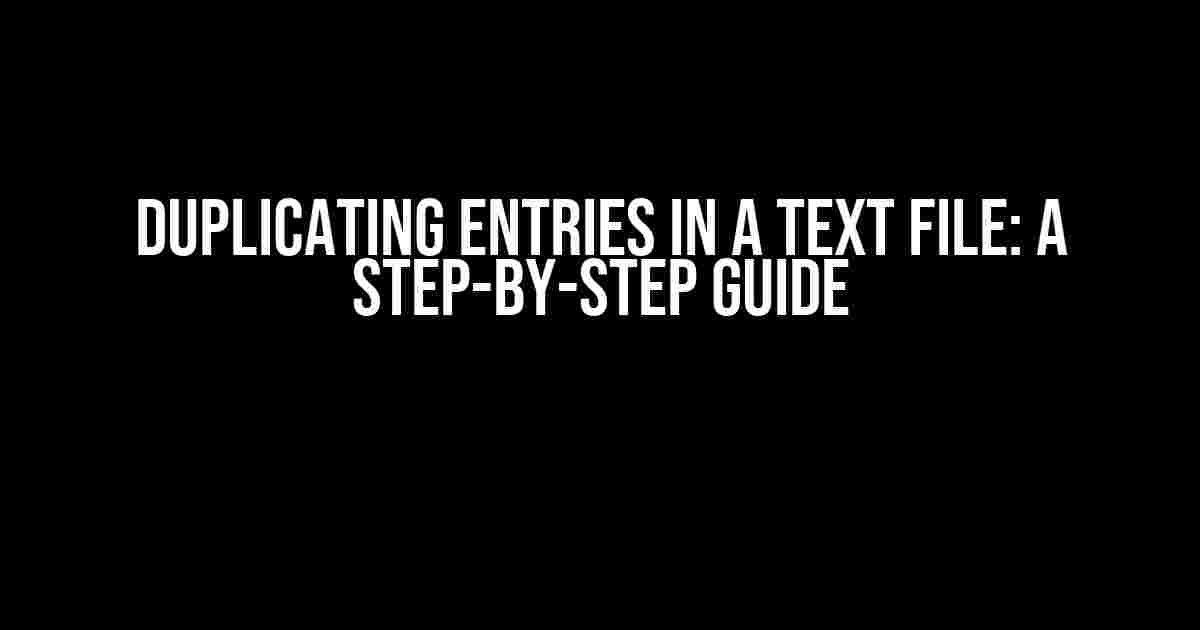Ever encountered a situation where you need to duplicate entries in a text file until a non-empty entry is found? Well, you’re not alone! This article will take you on a journey to master the art of duplicating entries in a text file, a crucial skill for any data enthusiast.
Understanding the Problem
Imagine you have a text file containing a list of names, and some of the entries are empty. You want to duplicate the last non-empty entry until a new non-empty entry is found. Sounds simple, but it can be a daunting task, especially for those new to data manipulation.
Why Do We Need to Duplicate Entries?
Duplicating entries in a text file can be useful in various scenarios:
- Fill missing data: When dealing with large datasets, missing values can be a common issue. Duplicating entries can help fill in the gaps until a new value is found.
- Data normalization: Duplicating entries can ensure that your data is normalized and consistent, making it easier to work with.
- Data analysis: By duplicating entries, you can create a more comprehensive dataset for analysis, which can lead to more accurate insights.
Step-by-Step Instructions
Now that we understand the problem and its importance, let’s dive into the step-by-step guide on how to duplicate entries in a text file.
Step 1: Read the Text File
The first step is to read the text file using your preferred programming language or text editor. For this example, we’ll use Python.
with open('example.txt', 'r') as file:
lines = file.readlines()Step 2: Initialize Variables
last_non_empty = ''
new_lines = []We’ll use the `last_non_empty` variable to store the last non-empty entry, and the `new_lines` list to store the new, duplicated entries.
Step 3: Loop Through the Lines
The next step is to loop through each line in the text file:
for line in lines:
# Remove trailing newlines
line = line.strip()
# Check if the line is not empty
if line:
last_non_empty = line
new_lines.append(line)
else:
# If the line is empty, duplicate the last non-empty entry
new_lines.append(last_non_empty)Step 4: Write the New File
Finally, we’ll write the new, duplicated entries to a new text file:
with open('new_example.txt', 'w') as file:
for line in new_lines:
file.write(line + '\n')And that’s it! You’ve successfully duplicated entries in a text file until a non-empty entry is found.
Real-World Example
Let’s say we have a text file called `example.txt` containing the following data:
Name1
Name2
Name3
Name4Using the steps above, we’ll duplicate the last non-empty entry until a new non-empty entry is found. The resulting file, `new_example.txt`, will look like this:
Name1
Name2
Name2
Name3
Name3
Name4Tips and Variations
Here are some additional tips and variations to consider:
Handling Multiple Consecutive Empty Lines
If you have multiple consecutive empty lines, you can modify the code to continue duplicating the last non-empty entry until a new non-empty entry is found:
if line:
last_non_empty = line
new_lines.append(line)
else:
new_lines.append(last_non_empty)
# If the line is empty, duplicate the last non-empty entry
while True:
line = next((line for line in lines if line.strip()), None)
if line:
break
new_lines.append(last_non_empty)Using Other Programming Languages
The concepts outlined in this article can be applied to other programming languages, such as Java, C++, or Ruby. Simply adapt the code to your language of choice.
Using Command-Line Tools
If you prefer using command-line tools, you can use tools like `awk` or `sed` to duplicate entries in a text file. For example:
awk 'NF {a=$0} !NF {print a} NF' example.txt > new_example.txtThis `awk` command will duplicate the last non-empty entry until a new non-empty entry is found.
Conclusion
Duplicating entries in a text file until a non-empty entry is found is a valuable skill for any data enthusiast. By following the steps outlined in this article, you’ll be able to master this technique and take your data manipulation skills to the next level.
Remember to adapt the code to your specific use case and consider the tips and variations mentioned in this article. Happy coding!
| Keyword | Description |
|---|---|
| Duplicating entries | Duplicating entries in a text file until a non-empty entry is found |
| Text file | A file containing plain text data |
| Empty entries | Entries in the text file that are empty or contain no data |
This article has provided a comprehensive guide on duplicating entries in a text file until a non-empty entry is found. By following the steps and adapting the code to your specific use case, you’ll be able to master this technique and improve your data manipulation skills.
Here are the 5 Questions and Answers about “Duplicating entries in text file for empty entries until a non-empty entry is found, then continue with the new entry”:
Frequently Asked Questions
Need help with duplicating entries in a text file? We’ve got you covered!
What is the purpose of duplicating entries in a text file?
Duplicating entries in a text file is useful when you want to fill in gaps in your data, especially when working with incomplete or irregularly spaced data sets. By duplicating empty entries until a non-empty entry is found, you can create a more cohesive and consistent data set.
How do I identify empty entries in a text file?
You can identify empty entries in a text file by checking for blank lines, lines with only whitespace characters, or lines with a specific indicator (e.g., a dash or “N/A”) that denotes a missing value. Depending on the structure of your file, you may need to use a programming language or text editor to write a script or use a find-and-replace function to detect empty entries.
What is the best way to duplicate empty entries in a text file?
One approach is to use a programming language like Python, R, or Java to read the text file line by line, check for empty entries, and duplicate the previous non-empty entry until a new non-empty entry is found. You can also use text editors like Notepad++ or Sublime Text with regular expressions to achieve the same result.
Can I use this technique for other types of data files?
Yes, you can apply this technique to other types of data files, such as CSV, Excel, or JSON files. However, the specific implementation may vary depending on the file format and the tools you’re using to manipulate the data. The key idea remains the same: identify empty entries and duplicate the previous non-empty entry until a new non-empty entry is found.
What are some common applications of this technique?
This technique is commonly used in data preprocessing, data cleaning, and data imputation. It’s particularly useful in finance, healthcare, and social sciences, where missing data can lead to biased analysis or incorrect conclusions. By duplicating empty entries, you can create a more complete and representative data set for analysis and modeling.