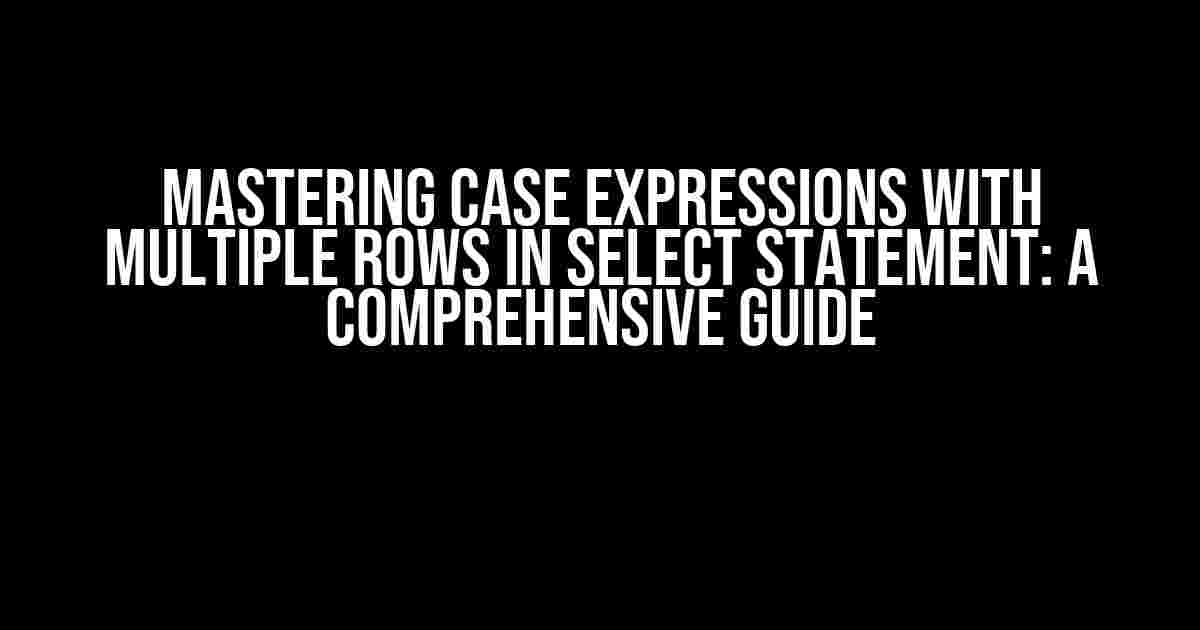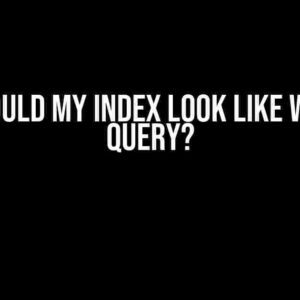Are you tired of struggling with complex SQL queries? Do you find yourself wondering how to tackle case expressions with multiple rows in select statements? Look no further! In this article, we’ll dive into the world of case expressions and provide you with a step-by-step guide on how to master them.
What is a Case Expression?
A case expression is a powerful tool in SQL that allows you to perform conditional logic within a query. It’s like a if-else statement in programming languages, but for your database. With a case expression, you can evaluate conditions and return specific values based on those conditions.
Why Use Case Expressions?
- Improved readability: Case expressions make your code more readable by breaking down complex logic into smaller, manageable pieces.
- Increased flexibility: With case expressions, you can perform different actions based on different conditions, making your queries more dynamic.
- Reduced errors: By using case expressions, you can reduce the likelihood of errors by handling different scenarios explicitly.
Case Expression Syntax
[
CASE
WHEN condition THEN result
[ WHEN condition THEN result ]*
[ ELSE result ]
END
]
The basic syntax of a case expression consists of the following:
- CASE: The keyword that starts the case expression.
- WHEN: The condition to be evaluated.
- THEN: The result to be returned if the condition is true.
- ELSE: An optional clause that returns a default value if all conditions are false.
- END: The keyword that ends the case expression.
Using Case Expressions with Multiple Rows in Select Statements
Now that we’ve covered the basics of case expressions, let’s dive into using them with multiple rows in select statements. This is where things can get a bit tricky, but don’t worry, we’ve got you covered!
Scenario 1: Simple Case Expression with Multiple Rows
Let’s say you want to retrieve a list of employees from a database, along with their job titles. You can use a case expression to return a different job title based on the employee’s role.
SELECT
employee_id,
employee_name,
CASE
WHEN role = 'Manager' THEN 'Manager'
WHEN role = 'Developer' THEN 'Software Engineer'
ELSE 'Unknown'
END AS job_title
FROM employees;
This query will return a list of employees with their corresponding job titles. The case expression evaluates the role column and returns the appropriate job title.
Scenario 2: Case Expression with Multiple Columns
Sometimes, you need to evaluate multiple columns to determine the result. Let’s say you want to retrieve a list of orders with their corresponding order status. The order status depends on the values of two columns: order_date and shipped_date.
SELECT
order_id,
order_date,
shipped_date,
CASE
WHEN order_date >= '2022-01-01' AND shipped_date IS NULL THEN 'Pending'
WHEN order_date >= '2022-01-01' AND shipped_date IS NOT NULL THEN 'Shipped'
ELSE 'Unknown'
END AS order_status
FROM orders;
This query will return a list of orders with their corresponding order status. The case expression evaluates the order_date and shipped_date columns to determine the order status.
Scenario 3: Case Expression with Subqueries
Subqueries can add an extra layer of complexity to your case expressions. Let’s say you want to retrieve a list of products with their corresponding categories. The category depends on the result of a subquery.
SELECT
product_id,
product_name,
CASE
WHEN (SELECT category_id FROM categories WHERE categories.category_name = 'Electronics') = 1 THEN 'Electronics'
WHEN (SELECT category_id FROM categories WHERE categories.category_name = 'Toys') = 2 THEN 'Toys'
ELSE 'Unknown'
END AS category
FROM products;
This query will return a list of products with their corresponding categories. The case expression evaluates the result of the subquery to determine the category.
Best Practices for Using Case Expressions
Now that we’ve covered some scenarios, let’s discuss some best practices for using case expressions:
- Keep it simple: Avoid using complex logic in your case expressions. Break down your logic into smaller, manageable pieces.
- Use meaningful labels: Use descriptive labels for your WHEN clauses to make your code more readable.
- Test your queries: Always test your queries to ensure they’re producing the expected results.
- Use indexes: Use indexes on the columns used in your case expression to improve performance.
Common Pitfalls to Avoid
When using case expressions, it’s easy to fall into common pitfalls. Here are some mistakes to avoid:
- Overcomplicated logic: Avoid using complex logic in your case expressions. Instead, break down your logic into smaller, manageable pieces.
- Missing ELSE clause: Always include an ELSE clause to handle unexpected scenarios.
- Incorrect syntax: Make sure to use the correct syntax for your case expression.
Conclusion
Mastering case expressions with multiple rows in select statements can be a game-changer for your SQL skills. By following the examples and best practices outlined in this article, you’ll be well on your way to becoming a SQL expert. Remember to keep your logic simple, use meaningful labels, test your queries, and avoid common pitfalls. With practice and patience, you’ll be tackling complex SQL queries like a pro!
| Scenario | Example | Description |
|---|---|---|
| Simple Case Expression | CASE WHEN role = 'Manager' THEN 'Manager' WHEN role = 'Developer' THEN 'Software Engineer' ELSE 'Unknown' END |
Returns a different job title based on the employee’s role. |
| Case Expression with Multiple Columns | CASE WHEN order_date >= '2022-01-01' AND shipped_date IS NULL THEN 'Pending' WHEN order_date >= '2022-01-01' AND shipped_date IS NOT NULL THEN 'Shipped' ELSE 'Unknown' END |
Returns the order status based on the values of two columns. |
| Case Expression with Subqueries | CASE WHEN (SELECT category_id FROM categories WHERE categories.category_name = 'Electronics') = 1 THEN 'Electronics' WHEN (SELECT category_id FROM categories WHERE categories.category_name = 'Toys') = 2 THEN 'Toys' ELSE 'Unknown' END |
Returns the category of a product based on the result of a subquery. |
By mastering case expressions with multiple rows in select statements, you’ll be able to tackle complex SQL queries with ease. Remember to practice and experiment with different scenarios to become a SQL expert. Happy querying!
Frequently Asked Question
Get the lowdown on using case expressions with multiple rows in a select statement!
How do I write a case expression that returns multiple values from a single column?
To return multiple values from a single column, you can use a comma-separated list of values within the case expression. For example: SELECT CASE WHEN condition THEN 'val1', 'val2', 'val3' ELSE 'default' END AS result;
What if I need to return multiple rows for a single condition?
In this scenario, you can use a table-valued function or a derived table to return multiple rows for a single condition. For instance: SELECT * FROM (SELECT CASE WHEN condition THEN 'val1' UNION ALL SELECT 'val2' UNION ALL SELECT 'val3' END AS result) AS subquery;
Can I use aggregate functions with a case expression that returns multiple rows?
Yes, you can use aggregate functions with a case expression that returns multiple rows. For example: SELECT SUM(CASE WHEN condition THEN 1 ELSE 0 END) AS sum_result; This would sum up the values returned by the case expression.
How do I handle null values when using a case expression with multiple rows?
To handle null values, you can use the COALESCE function or the ISNULL function to replace null values with a default value. For example: SELECT COALESCE(CASE WHEN condition THEN 'val1' END, 'default') AS result;
Are there any performance considerations when using case expressions with multiple rows?
Yes, using case expressions with multiple rows can impact performance, especially when dealing with large datasets. It’s essential to optimize your query, use indexes, and consider alternative approaches to improve performance.